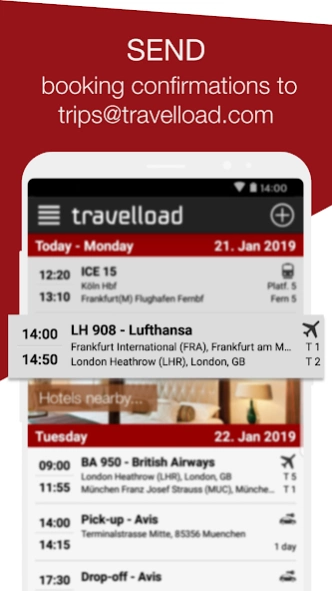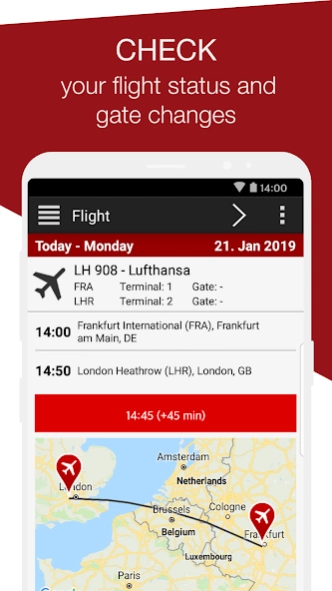travelload trip planner 3.2.3
Free Version
Publisher Description
travelload trip planner - Plan and organize all your trips digitally – Book hotels via booking.com
Plan all your trips and have all travel details always with you – digitally.
Search for
✓ hotels
✓ flights
✓ trains and public transportation
✓ rental cars
✓ restaurants
✓ routes by car
and add them manually to your itinerary.
Or forward your booking confirmations via email to us and get your itinerary with all travel details automatically.
★ Book Hotels via booking.com ★
Inform yourself about:
✓ Real time flight status and delays
✓ Traffic flow information on planned routes worldwide
✓ train delays
✓ alternative flight connections
Or get reminders for trip events and push notifications for changes to your itinerary or gate/flight changes.
★ Register now for travelload and use premium services 3 month for free ★
Additional useful features of travelload:
• Navigation
• Assistant function for teams
• Email notifications for you (and optionally for your colleagues, friends and relatives) when your flight status changes
• Save mobile boarding cards and mobile train tickets in your itinerary
• Collect individual events in trip folders
• Share travel information via email and messenger and social media apps
• Automatic synchronization with calendar
• map view for all trip details
• 7-day weather forecast worldwide
• Currency converter with current rates
• Archiving of travel data
• Helpful travel information from WikiTravel
• SOS function: Send your coordinates via SMS or email
• Offline access to itinerary
The app includes in-app-purchase for premium service and push messages.
About travelload trip planner
travelload trip planner is a free app for Android published in the Recreation list of apps, part of Home & Hobby.
The company that develops travelload trip planner is mvolution GmbH. The latest version released by its developer is 3.2.3.
To install travelload trip planner on your Android device, just click the green Continue To App button above to start the installation process. The app is listed on our website since 2018-10-12 and was downloaded 2 times. We have already checked if the download link is safe, however for your own protection we recommend that you scan the downloaded app with your antivirus. Your antivirus may detect the travelload trip planner as malware as malware if the download link to com.mvolution.travelload is broken.
How to install travelload trip planner on your Android device:
- Click on the Continue To App button on our website. This will redirect you to Google Play.
- Once the travelload trip planner is shown in the Google Play listing of your Android device, you can start its download and installation. Tap on the Install button located below the search bar and to the right of the app icon.
- A pop-up window with the permissions required by travelload trip planner will be shown. Click on Accept to continue the process.
- travelload trip planner will be downloaded onto your device, displaying a progress. Once the download completes, the installation will start and you'll get a notification after the installation is finished.